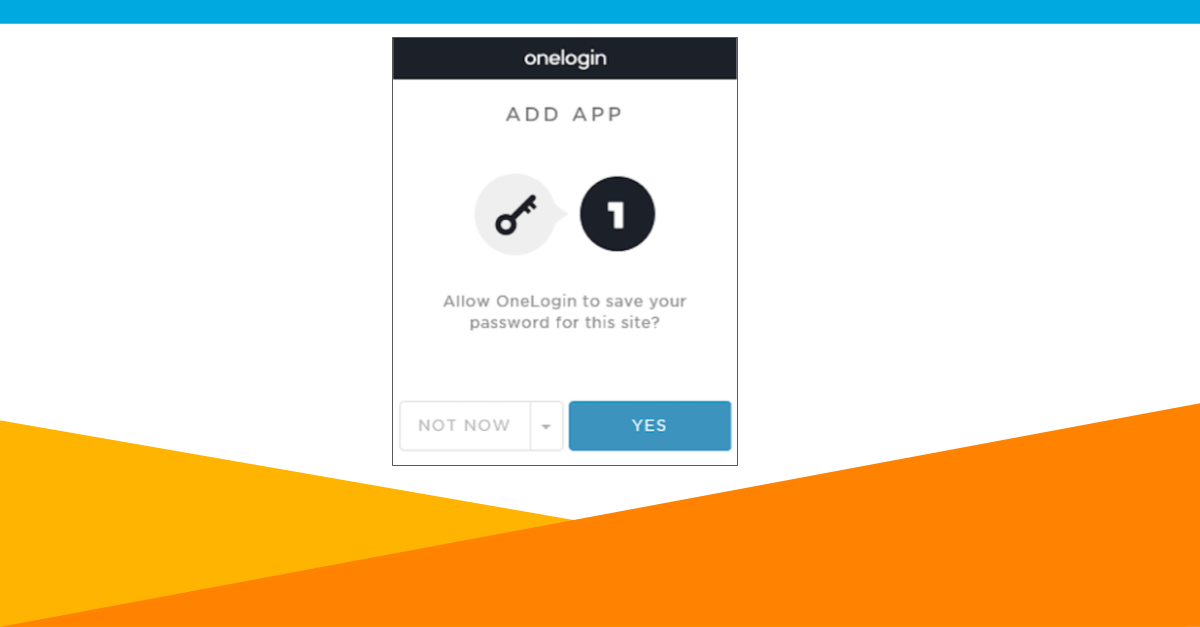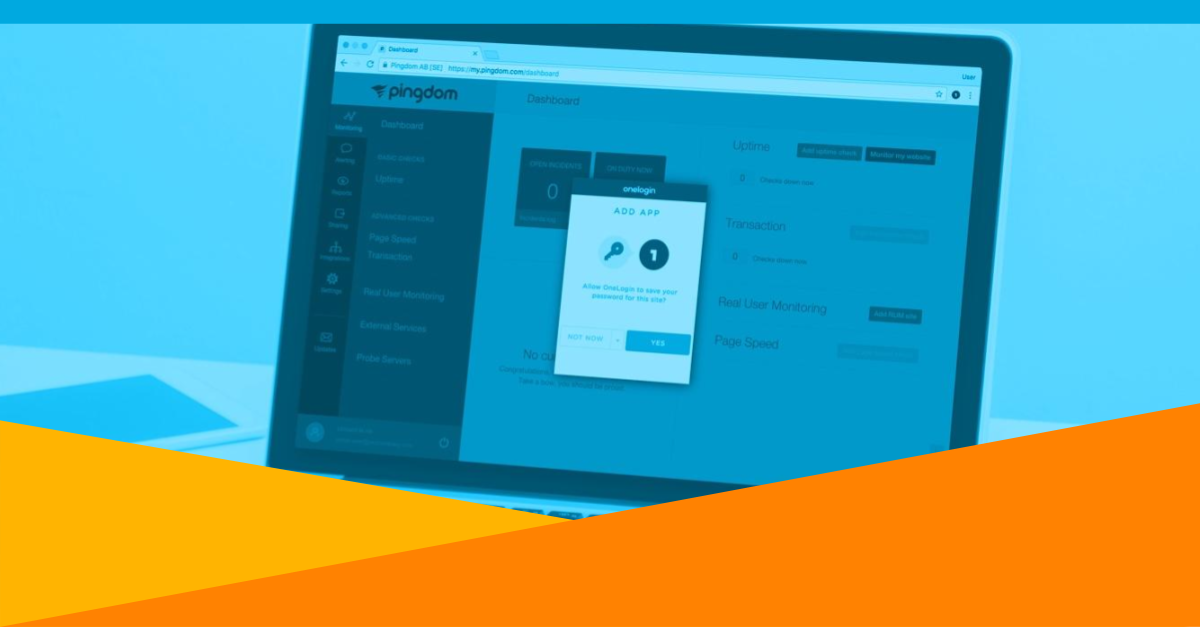Did you know 67% of workers rely on cloud—based apps and information? Most of our days consist of frequently switching between major business applications like Salesforce or Google Workplace. Going from one app to another sometimes requires that we re-authenticate – and while this is easy with OneLogin, we feel it’s about time to make the switching even easier. OneLogin is now a Chrome Enterprise Recommended partner, meaning our customers’ devices always perform at their best on Chrome OS. Make sure your cloud workforce has access to the tools they need while keeping your organization secure.
Together OneLogin and Chrome OS can help simplify the change management process as you introduce new technology into your organization, shorten testing cycles for apps in your environment and reduce risk of compatibility issues. OneLogin and Chrome work together to do the heavy lifting on testing, so customers can focus on testing in their specific environment. As a Chrome Enterprise Recommended partner, our solutions have been verified by Google for easy adoption in Chrome OS so there is no risk of downtime. You can trust that OneLogin and the OneLogin Extension will work with the Chrome OS.
How does the integration work?
OneLogin on Chrome OS is a fast way to find and launch an app.
The browser extension provides a convenient toolbar shortcut to your OneLogin dashboard. The OneLogin Browser Extension is required when logging into certain types of apps that use forms authentication. when a user visits an app’s login page, the OneLogin Browser Extension automatically inserts the appropriate credentials into the web login form. The extension also intelligently detects when a user is logging into a website that requires a username and password. When a user submits those credentials, the extension will ask the user if they want to save that app and those credentials within OneLogin. Thus, the user can more easily access the app in the future.
Sitting directly in the browser, the OneLogin Browser Extension also provides a dropdown menu listing all your available apps. A simple search for “ama” will list all your Amazon, Amazon Business or AWS accounts. Simply hit Enter and the app launches in your browser window, and you are automatically logged in.
See for yourself:
OneLogin is pleased to announce support for Chrome OS, the newly launched program so enterprises can choose with confidence technology partners that are verified and validated to support them. As a part of the partnership we can now offer Chrome OS device collaboration and management with identity and access management (IAM) with the assurance that it will improve your endpoint experience – not slow it down.
Want more information on how you can use Chrome OS Device Collaboration and Management with OneLogin? Review our documentation, or contact our sales team to learn more.