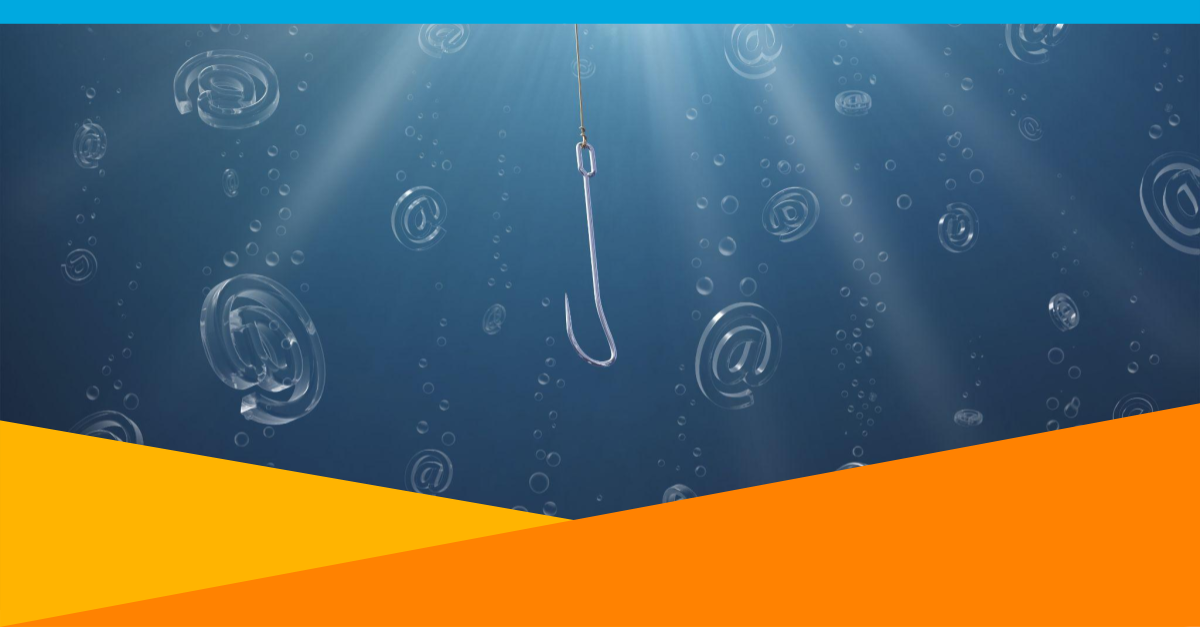As parts of the world are opening up, people are beginning to travel more. Traveling by air often means long waits in the airport. A favorite way to wile away the hours is to go online: watch movies, browse our favorite sites, get some work done. Airports make this so easy by providing free WiFi. Unfortunately, free WiFi can come at a cost; these publicly accessible networks are not secure. In fact, you need to be wary of any publicly available network whether you pay for it or not. This would include WiFi provided during the flight by the airlines as well as networks provided by businesses or lounges within the airport.
Dangers of Public WiFi
- Man in the Middle attack
Man in the Middle attacks are like the old game of Monkey in the Middle where one player is constantly trying to catch a ball that is being passed back and forth. In a Man in the Middle attack a bad actor is trying to grab your data as it is being transported along a network. You never know who is on a public network. Others can easily intercept any data you are transmitting across a public network. This includes your credentials to log into other sites.
- Distribute Malware or Worms
Attaching your devices to a public network can make them open to getting infected by malware or worms that are scanning the network for any sort of vulnerabilities.
- Can’t always know exactly what you are connecting to
If you allow your device to automatically connect to WiFi networks that are advertising themselves near you you might get connected to phony hotspots or honeypots that have been set up just to lure you in and then infiltrate your system once you connect.
What can you do?
Connect to Virtual Private Network (VPN): If your work has a VPN set up, connect to it. This will ensure that any data you are transmitting will go through the VPN and thus be encrypted and inaccessible to the bad guys.
Disable bluetooth, airdrop, file and print sharing: Keeping these types of protocols open gives attackers more ways to get into your device and deposit malware or worms.
Use phone hotspot: If you have a data plan for your phone it would be more secure to just use your phone as a WiFi hotspot instead of connecting to a public WiFi.
Stick with HTTPS sites: Sites that begin with HTTPS vs HTTP are more secure than those that start with HTTP. The S means the traffic to the site is encrypted.
Don’t give away personal information: Even if the data is encrypted it is best to avoid entering in any personal information or proprietary data while on a public network.
Public WiFis are incredibly convenient not only in airports but also in hotels, cafes, restaurants, public transportation, etc. Having the ability to watch movies, shop online, and complete business tasks wherever you are seems natural nowadays. We all do it. Unfortunately, the bad actors out there know this and are taking advantage of this behavior to infect our systems and steal our information. We need to be ever vigilant and aware of what we are doing on these public networks. As children we are taught to be wary of strangers; as adults we should be wary of public networks.