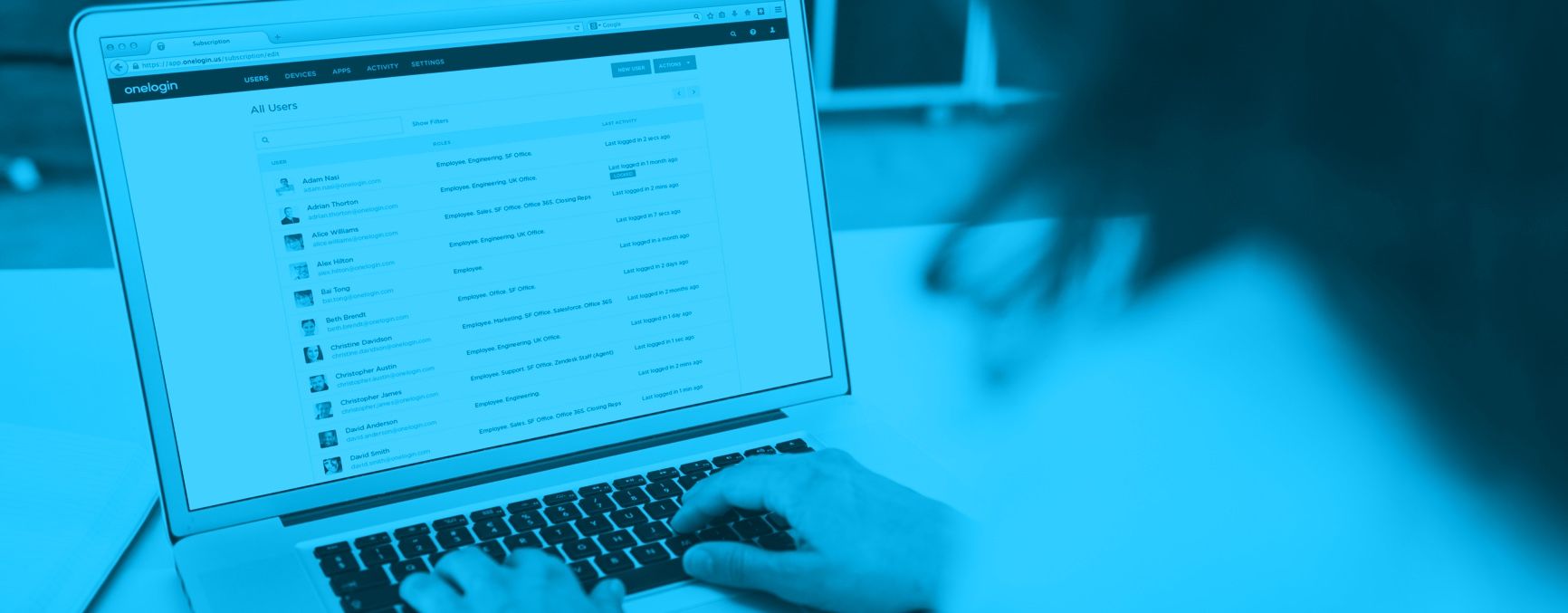Yesterday Slack announced a new Groups feature, and the ability to manage these groups through OneLogin. I’m super excited to use this internally, and I want to let you know why.
OneLogin connects to a company’s internal systems, like Active Directory, where a majority of companies manage their employee information. We also connect to HR systems like Workday, or cloud systems like Google Apps, to pull in users. If you were born in the cloud and don’t have these systems, OneLogin itself is a directory, so you have nothing ever to install. Once OneLogin has users, it can provision these users into any system, and sign users into the apps without the app needing a password.
Now here comes the magic. Connect Slack to OneLogin, and plug OneLogin into Active Directory, and you have a real-time pipeline of data exchange between the two systems, complete with business rules and security policies.
So get this: if you add a user to a group in Active Directory, you will see that user pop into the Slack group within seconds. If you suspend that user in Active Directory, that user will not be able to access Slack within seconds. You can autogenerate groups in Slack based on any property in the system. Any property! You can have a group made for everyone in a certain location, or everyone who is named David. I love my David group.
Another key here is that social systems are, well… social. Everyone is making groups all of the time. OneLogin doesn’t mess up the groups people make; it only augments them. So you can manage default groups, and let the people populate the rest.
So that’s it in a nutshell – OneLogin + Slack makes everything real-time, empowering your employees, and keeping everything secure. You can onboard tens of thousands of employees automatically in one fell swoop, replete with pre-fashioned groups. So go to town, have some fun, and get back to work….