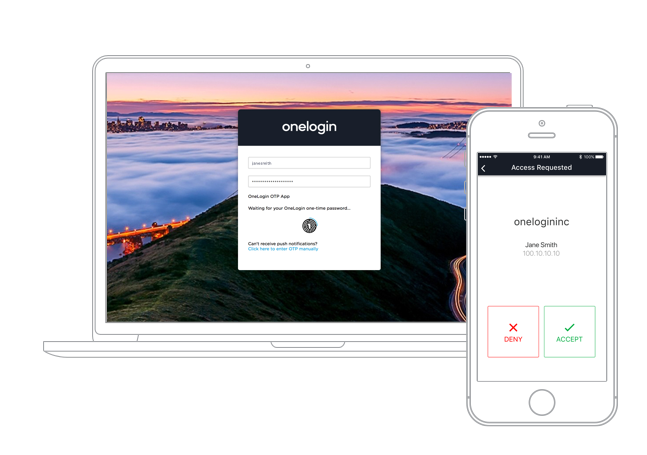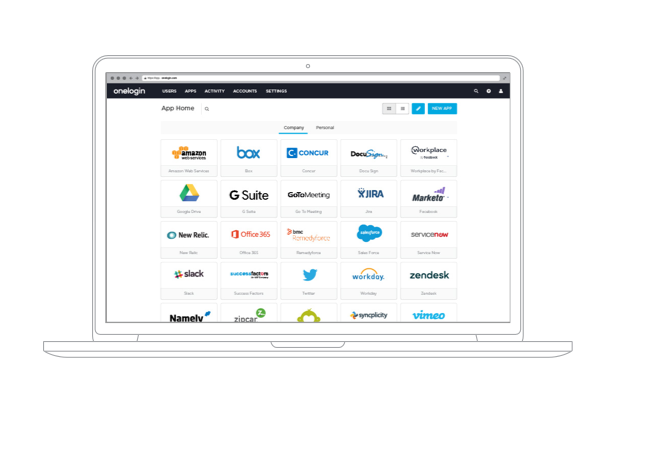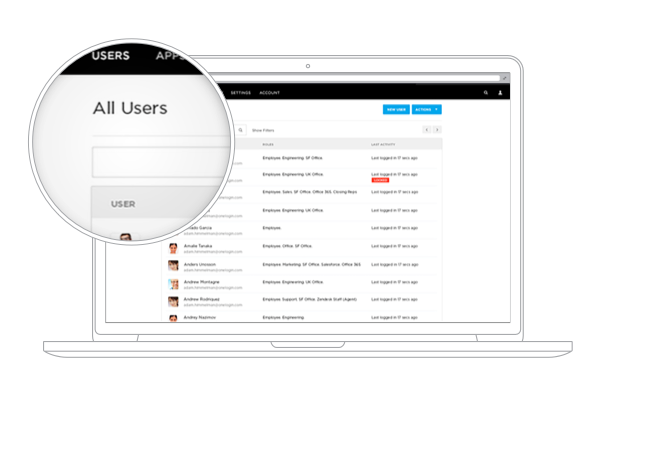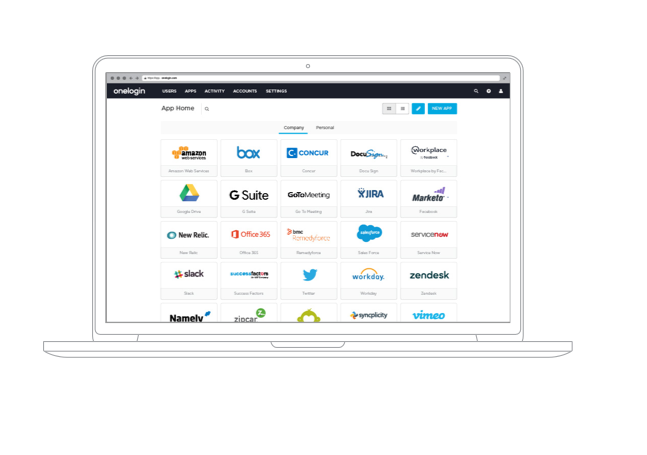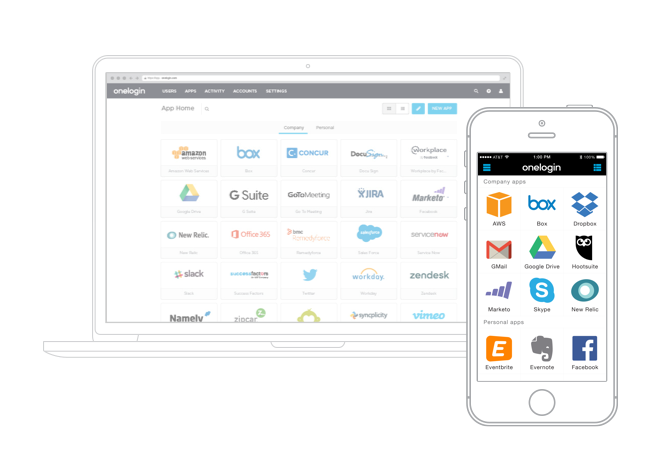Office 365

The Challenge
You are tasked with deploying Office 365 to your organization. In addition to challenges in migration from older Office versions and configuring applications such as OneDrive and Skype for Business for the entire company, you also need to manage licensing and provide secure access to the right people with the right privileges in place. Setting up accounts manually, keeping track of correct licenses and privileges, can be daunting, highly time consuming, and expensive.
The Solution
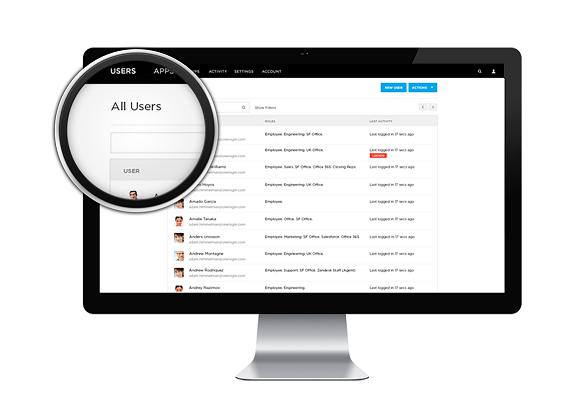
OneLogin helps address these challenges.
OneLogin helps address these challenges. With OneLogin, admins can add new applications within minutes, and grant access to all corporate applications instantaneously and automatically by simply assigning users to the right corporate role. Departed users are automatically deprovisioned with an instant ‘kill switch’ in order to protect company resources from unwarranted access. Users can self-register additional authentication factors, and using OneLogin’s user portal they can easily find all their corporate applications in one place and launch them with a single click.