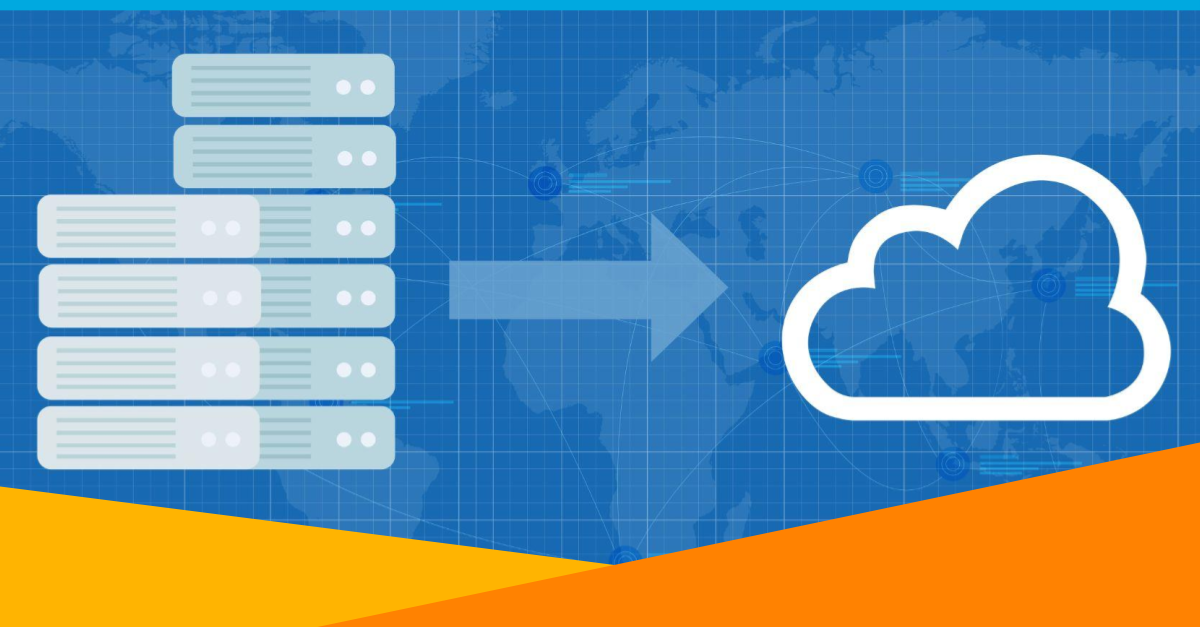Migrating to the cloud can seem daunting especially if you have been running your own infrastructure for years. It is hard to give up control, hard to trust someone else with your services and your data. A cloud migration can be a complicated endeavor to undertake, but there are some basic guidelines you can follow to make the migration process go smoother.
- Decide What Systems Will Migrate Where
- Ensure Your Choices Support Open Standards
- Don’t Forget Security and Compliance
- Federate User Identities
- Perform Your Cloud Migration in Stages
Decide What Systems Will Migrate Where
When migrating to the cloud, you have some options:
- Migrating on-premise servers or databases to cloud platforms
- Migrating on-premise applications to their cloud equivalent
- Purchasing licenses for cloud-based software services that provide better functionality than what you currently have on premise.
You can also choose any combination of these options. Your choices might be based upon costs, functionality, ease of use, reliability and availability. Don’t forget to involve key stakeholders in the decisions about what needs to be migrated where. For example, make sure that if you choose to migrate an on-premise application to its cloud equivalent such as migrating Microsoft SharePoint 2019 to Microsoft SharePoint Online that you are not losing any functionality that might have been available with the on-premise version of the software.
Ensure Your Choices Support Open Standards
Being able to customize systems and integrate with other systems can become key to your operational growth as an organization. Even though you do not currently see the need, many organizations find integrating systems necessary as their business expands. Thus, it is crucial to ensure that the systems you choose support open standards. Custom connections can become costly to develop and maintain. Many cloud solutions support open standards that are easier to connect to and configure such as:
- Security Access Markup Language (SAML), a federated identity standard used for authentication
- Or System for Cross-domain Identity Management (SCIM), a standard API used for managing users
Don’t Forget Security and Compliance
Migrating to the cloud can present new security challenges. When implementing a hybrid infrastructure there is more than just an additional network that needs to be secured. Ensure that whatever platforms, services, and applications you are migrating to follow government as well as industry compliance standards. For example, there are government user data regulations in Europe known as General Data Protection Regulation (GDPR) and in California known as The California Consumer Privacy Act (CCPA). If your customers reside in any of these regions, you will need to ensure that the cloud solutions you are migrating to are compliant.
Federate User Identities
Most on-premise Identity and Access Management (IAM) systems that are used to access the applications you had hosted on premise will not be able to easily migrate to the cloud. You will need to ensure that all your users can still be centrally managed and centrally authenticated. Your best choice is to choose a cloud-based IAM system such as OneLogin. OneLogin has the additional benefit of being able to provide real-time integration with on-premise authentication systems such as Active Directory and LDAP so your users can access both on-premise and cloud applications using the same login credentials.
Perform your Cloud Migration in Stages
Most importantly, you need to realize that migrating to the cloud can be a long process and should be planned out in stages. Migrating to a cloud-based IAM system like OneLogin that can integrate with your on-premise authentication system can be a strong first step. Thus, as you migrate your other applications either to cloud platforms like AWS or to cloud solutions like Microsoft SharePoint Online you can easily reconfigure the authentication flow and your users will find the transition much less painful.
Migrating to the cloud can be a time consuming and drawn out process. First and foremost, make sure you have a clear cloud migration strategy and a well thought out cloud migration project plan. Put milestones into the plan to reevaluate your success up to that point and adjust as necessary. Even though this might seem like an overwhelming undertaking, in the end, you will find that you are able to save both time and money.